Since Maidily offers an integration with Stripe we can import the credit/debit card information for your customers if you have an existing Stripe that has been used prior to moving into Maidily.
In order to import this data please email us with the required Stripe report. Please find instructions on how to obtain this report below.
Required report:
- Sign into Stripe
- Click on Customers
- Click on 'Export' in the top right corner of the screen
- Select 'All' for the 'Date range'
- Select 'All columns' for the 'Columns'
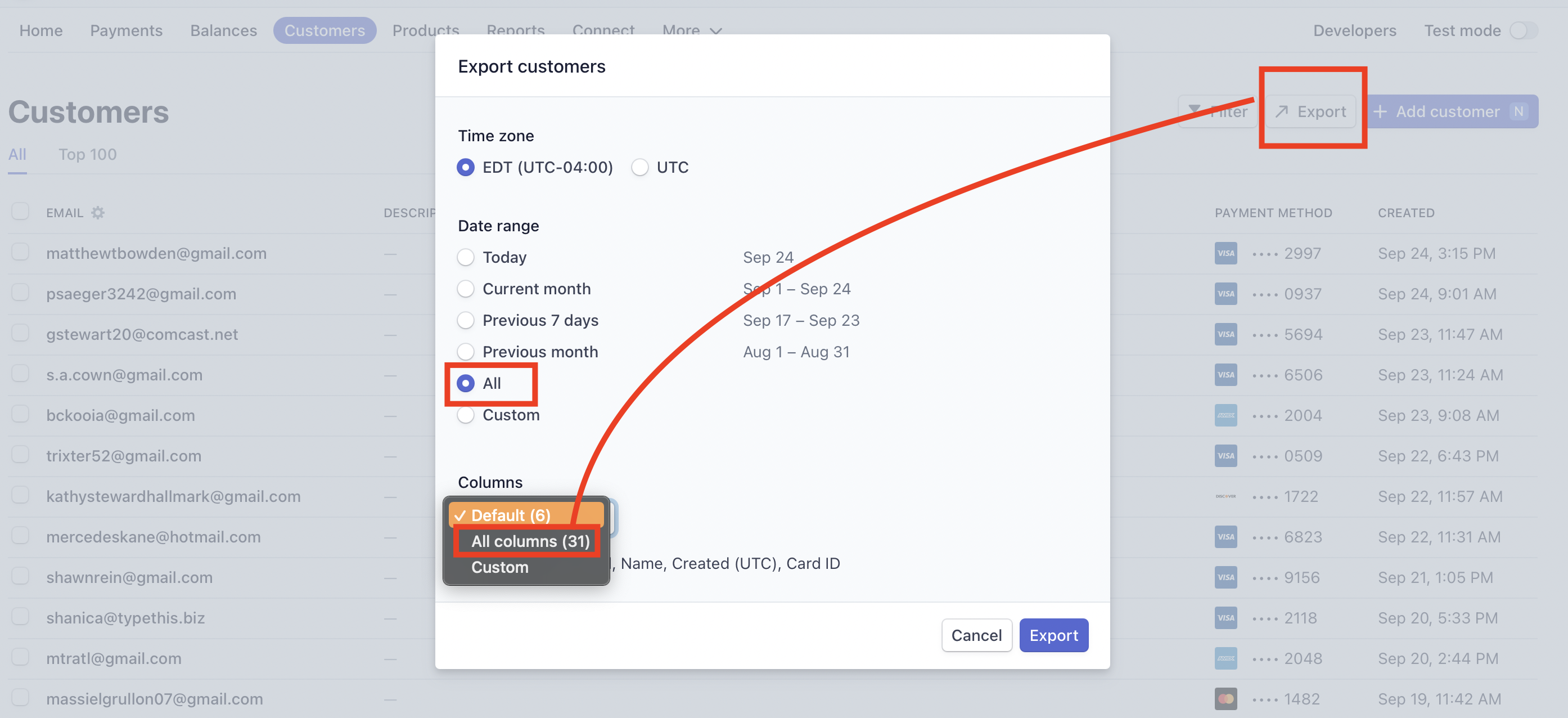
- Once the report is exported please send it to help@maidily.com with a message notifying us that you want us to import your customer's information (credit/debit cards included)
- It will take 3-5 business days for us to parse through the data and import the information
- We can only import credit/debit card information from Stripe
Have questions? Email us at help@maidily.com
Was this article helpful?
That’s Great!
Thank you for your feedback
Sorry! We couldn't be helpful
Thank you for your feedback
Feedback sent
We appreciate your effort and will try to fix the article